-
Suggestion
-
Resolution: Unresolved
-
 Not Evaluated
Not Evaluated
-
None
-
6.4.0
-
None
-
Windows 10
Kit: MSVC 2019
PySide6 v6.4.1
Qt 6.4.1
Qt Design Studio supports a QML module called Qt Quick Designer Components. It is necessary for a developer, while converting a DS project to a (Qt Creator) compatible application project, to clone, build, and install this module for any relevant kits.
In trying to do this for a PySide6 project, I've not had success installing the module. The installation paths for C++ kits do not map 1-1 to the PySide6 installation. Copying the `qml/QtQuick/Studio` directory from my MSVC kit to the PySide6 qml directory allows the module to be 'seen' by the PySide6 app, but the following error is encountered:
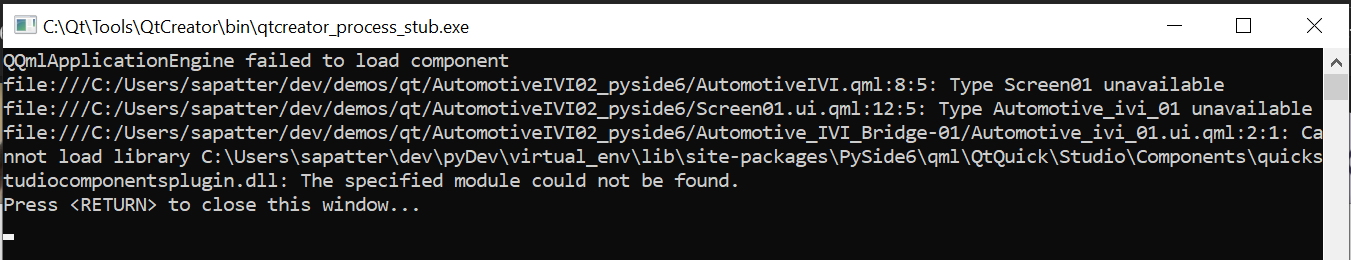
This file does exist, and the components were built in 'Release' mode.
I propose:
1) Support for this module with PySide6 be ensured
2) Documentation be added to the PySide project for installing this module, if it can't be included in the addons wheel (note: binaries for this module are not shipped with standard Qt at this time)
3) Better support for the Designer-to-Developer workflow with Qt for Python become an objective as we in sales are seeing a heightened interest in this workflow, and we don't have any documentation or examples around it. Happy to contribute to this as well ![]()
Attached you'll find a copy of the project producing the error above. It's unfinished so beyond this there may be other issues, but this one is the focus of this ticket.
Repo: https://code.qt.io/qt-labs/qtquickdesigner-components.git
