-
Bug
-
Resolution: Fixed
-
P2: Important
-
2.4.2
-
None
-
VS Professional 2019
Qt Vs Tools 2.4.2
-
-
e2396892c5494b05e2d2c76bd41423c989357acc
I observed that Qt Vs Tool projects randomly stop functioning if ReSharper C++ extension if installed side-by-side with Qt Vs Tools. This issue was not present in 2.3.* versions.
1) Start VS 2019
2) Click "Create a new project"
3) Select "Qt Console Application" template
4) Accept all defaults and create the project
5) Build the project.
6) If the build succeeds, repeat from 1) until build fails, keeping existing VS instance open
7) Build fails:
---- Build started: Project: QtConsoleApplication7, Configuration: Debug Win32 ------ 1>QtMsBuild: could not locate qt.targets, qt.props; project may not build correctly. 1>main.cpp 1>C:\Users\mikhail.kostukov\source\repos\QtConsoleApplication7\QtConsoleApplication7\main.cpp(1,10): fatal error C1083: Cannot open include file: 'QtCore/QCoreApplication': No such file or directory 1>Done building project "QtConsoleApplication7.vcxproj" -- FAILED. ========== Build: 0 succeeded, 1 failed, 0 up-to-date, 0 skipped ==========
8) Accessed the project settings. "Qt Project Settings" is missing:
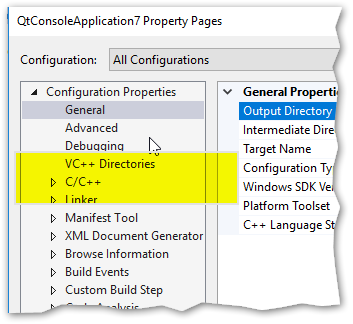
9) Unload/reload the project. Sometimes, the build will now succeed and the settings show up:

The issue is usually replicable after opening 2-3 instance of VS 2019.
The issue also affects existing projects - same results as above can be achieved by opening 2-3 instances of VS with Qt Vs Tools projects.
| For Gerrit Dashboard: QTVSADDINBUG-717 | ||||||
|---|---|---|---|---|---|---|
| # | Subject | Branch | Project | Status | CR | V |
| 285099,3 | Avoid competing access to Qt/MSBuild during init | dev | qt-labs/vstools | Status: MERGED | +2 | 0 |