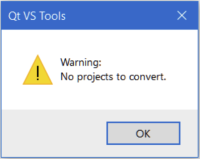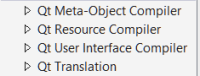-
Bug
-
Resolution: Unresolved
-
 Not Evaluated
Not Evaluated
-
None
-
2.9.1 (rev.06)
-
None
Converted a VS Command line project to use VS Tools by adding: <Keyword>QtVS_v304</Keyword> to the global property group, and then using:
Extensions/Qt VS Tools/Convert custom build steps..
I then set the Qt Version and components and tried to build the project:
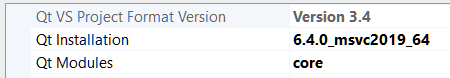
2>------ Build started: Project: DeepSkyStackerCL, Configuration: Release x64 ------
2>C:\Users\amonra\AppData\Local\QtMsBuild\qt_vars.targets(68,5): error : There's no Qt version assigned to project DeepSkyStackerCL.vcxproj for configuration Release/x64.
2>C:\Users\amonra\AppData\Local\QtMsBuild\qt_vars.targets(68,5): error : Please set a Qt installation in 'Project|Properties|Configuration Properties|Qt Project Settings|Qt Installation'.
2>Done building project "DeepSkyStackerCL.vcxproj" – FAILED.
Interestingly I now receive an error for that project when I open that VS Solution:
error: Designtime build failed for project 'C:\Users\amonra\Documents\GitHub\DSS\DeepSkyStackerCL\DeepSkyStackerCL.vcxproj', configuration 'Release|x64'. IntelliSense might be unavailable.
Set environment variable TRACEDESIGNTIME=true and restart Visual Studio to investigate.
Set the EV as requested and the message becomes:
C:\Users\amonra\AppData\Local\Temp\DeepSkyStackerCL_ProjectCache_133107312471101448.designtime.log : error : Designtime build failed for project 'C:\Users\amonra\Documents\GitHub\DSS\DeepSkyStackerCL\DeepSkyStackerCL.vcxproj', configuration 'Release|x64'. IntelliSense might be unavailable.
I've attached the logfile for that