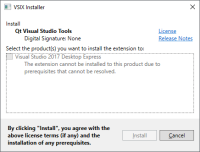Details
-
Bug
-
Resolution: Invalid
-
 Not Evaluated
Not Evaluated
-
2.8.1 (rev.06), 2.9.1 (rev.06)
-
None
-
Intel(R) Core(TM) i7-9700K CPU @ 3.60GHz 3.60 GHz,
Windows 10 Pro
Version 21H1
Installed on 25-Oct-20
OS build 19043.1826
Experience Windows Feature Experience Pack 120.2212.4180.0
Description
It is not possible to install the Qt VS Tools for Visual Studio 2017 (I have installed Visual Studio 2017 express edition in my PC, Windows 10)
I did the following steps:
1. Downloaded the "qt-vsaddin-msvc2017-2.9.1-rev.06.vsix" file
2. Click on it tor run on my PC
3. I get the message "the extension cannot be installed due to prerequisites" and I cannot mark the check box under the caption: "Select the product you want to install the extention to".
4. In this point the only option I have is to cancell the installation process...