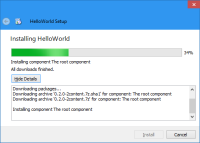Details
Description
/// NG Situation
1.Make the installer using Qt IFW 2.0(64bit).
>binarycreator.exe --online-only -c config\config.xml -p packages HelloSetup.exe
2.Run HelloSetup.exe
3.Forward the page of the installation wizard.
4.Start installation.
5.UAC dialog is displayed, and press the OK
6.Stop where have downloaded the archive(*.7z).
/// OK Situation
1.Make the installer using Qt IFW 2.0(64bit).
>binarycreator.exe --online-only -c config\config.xml -p packages HelloSetup.exe
2.Run HelloSetup.exe. However, run as an administrator.
3.UAC dialog is displayed, and press the OK
4.Forward the page of the installation wizard.
5.Start installation.
6.Complete successfully.