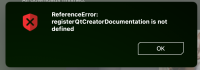-
Bug
-
Resolution: Unresolved
-
P1: Critical
-
None
-
4.5.2
I have a macOS installation with 6.4.3 and 6.5.0-beta3 (both iOS and macOS) installed and wanted to add a missing Qt module:
Clicking "Add or remove components" just tells me "There is an important update available. Please select Update Components first" and doesn't let me continue.
But "Update components" shows a list of stuff that's all greyed out, I can't select anything and can't click on "Next", as that is disabled as well.
So I'm stuck ... the only option I see is to uninstall everything and start from scratch.
For the record: InstallationLog.txt doesn't have anything out of the ordinary.
Built with Qt Installer Framework 4.5.2
Based on Qt 5.15.11
Built on Feb 22 2023
From revision 11b047c49f383bdaad9495d95548919631825452
- relates to
-
QTIFW-2855 Qt Maintenance tool can't update
-
- Closed
-
-
QTIFW-3023 Implement cache validation
-

- Closed
-