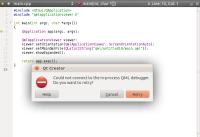-
Bug
-
Resolution: Cannot Reproduce
-
P2: Important
-
None
-
Qt Creator 2.3.0-rc
Steps:
1. Create a new qt quick application through wizard.
2. Configure the project to desktop target ( or simulator target ) debug build. and configure the settings to make it can be debugged.
4. Start debugging with press F10 or click "step over" button. After the process is stopped at main function of main.cpp, wait for a while, a warning window shows.
Expected Result:
The debug process can be start normally and can be continued without any warning or error.
Actually result:
warning window shows and the debug process can't be continued.