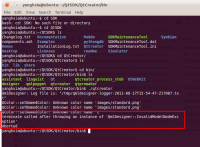Steps:
1. Open or new create a qt quick application.
2. Open the main.qml file in designer mode.
3. Add a flickable item to canvas, and then add a rectangle item to flickable.
4. Click "Layout" tab on the properties window and try to edit the anchors of rectangle.
Expected Result:
The item of anchors show according the selection in time and never lead qt creator crash.
Actually Result:
The items of anchors show chaos according the selection. Qt crashed when user operating.
Please see the attached flash. the flash can be opened by Firefox browser.
| For Gerrit Dashboard: QTCREATORBUG-5829 | ||||||
|---|---|---|---|---|---|---|
| # | Subject | Branch | Project | Status | CR | V |
| 3327,1 | QmlDesigner.propertyEditor: crash fix | 2.3 | qt-creator/qt-creator | Status: MERGED | +2 | 0 |