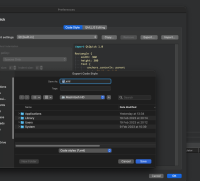Details
-
Bug
-
Resolution: Unresolved
-
 Not Evaluated
Not Evaluated
-
None
-
Qt Creator 9.0.1
-
None
Description
Steps to reproduce:
- Open Qt Creator preferences
- Navigate to C++ or Qt Quick tab.
- Click Export/Import.
- See where the file dialog opens.
Expected: The file dialog should open the home directory (at least it points to the home when creating a new project) - on Linux, it opens the home.
Actual: File dialog start in the hard drive directory.
Reproducibility: 100%
Attachments
Issue Links
- relates to
-
 QTQAINFRA-5393
Qt Test Attack - Feb, 2023
QTQAINFRA-5393
Qt Test Attack - Feb, 2023
-

- Open
-