-
Bug
-
Resolution: Out of scope
-
P1: Critical
-
None
-
Qt Creator 9.0.1
-
None
When doing iOS or macOS development with Qt 6.x one must use the toolchain from Apple, thus having Xcode installed.
We have documentation: https://doc.qt.io/qtcreator/creator-developing-ios.html which states the steps to conduct for make project but by default Qt Creator 9 creates Cmake for Qt 6 enabled kits.
When you select iOS and macOS in the installer and try to create project with creator, you end up having no active build or play icon. Then you click the projects view and you get:
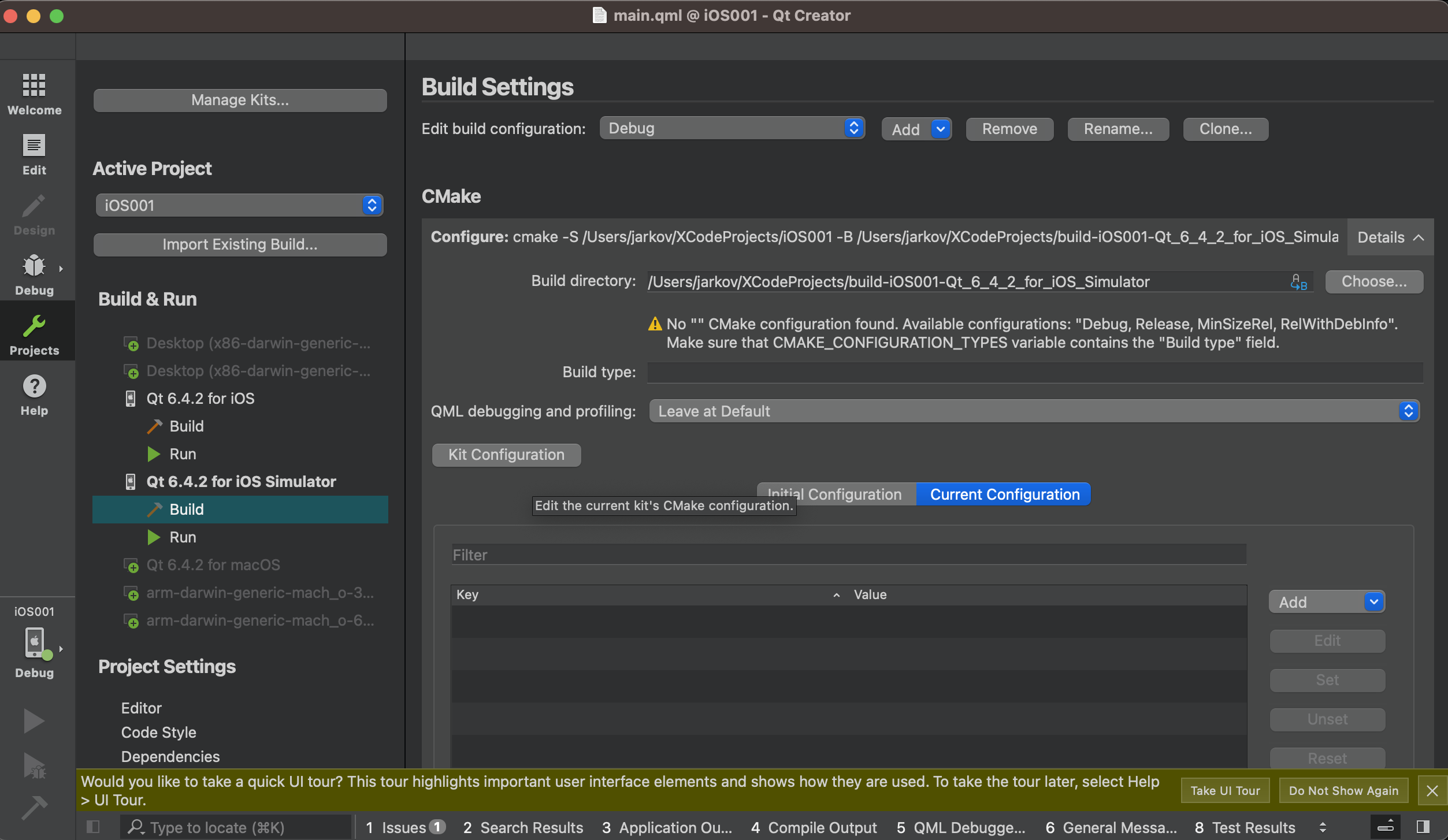
Without understanding deeply Qt Creator nor Qt you are stuck and even googling around using error keywords listed such as "Qt" +CMAKE_CONFIGURATION_TYPES +configuration etc you will not find a solution.
Steps to repro:
- Install latest Xcode (14.2 currently)
- Install Qt 6.4 with macOS and iOS support
- Validate Xcode build works (create 'hello world' app , compile & deploy to iOS simulator)
- Open Qt Creator
- Create new project: Qt Quick
- Select iOS and iOS simulators as valid kits
Result: see above image.
- duplicates
-
QTCREATORBUG-28803 Invalid CMake configuration for iOS Cmake projects
-

- Closed
-

