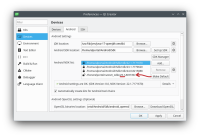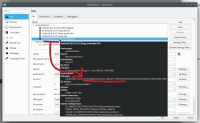-
Bug
-
Resolution: Unresolved
-
P2: Important
-
None
-
Qt Creator 9.0.2, Qt Creator 10.0.0-beta1
Setup Android SDK and NDK so that NDK is not inside the SDK dir, e.g.:
C:\Android\sdk
C:\Android\android-ndk-r23b
Launch Creator (Qt 6.4.2 Android binaries installed) and see the Edit-Preferences-Kits (Kits and Qt Versions), Android is not listed as working kit.
Go to Devices-Android and allow QtC to install missing packages (NDK packages will be installed inside the SDK dir) and check the Kits again, now Android kit is configured and visible.