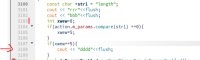-
Bug
-
Resolution: Done
-
 Not Evaluated
Not Evaluated
-
None
-
Qt Creator 7.0.2
-
None
-
Ubuntu
In my code i add the breakpoint to line 3108 but when i run the code the breakpoint is automatically removed and set to the next code line which is 3110.
Here is the log of the debug:
{{}}
TAKING OWNERSHIP OF BREAKPOINT 49 dRUNNING NEEDS-STOP COMMAND -break-insert -f "\"binactions.cpp\":3108" <472-break-insert -f "\"binactions.cpp\":3108" >472^done,bkpt={number="23",type="breakpoint",disp="keep",enabled="y",addr="0x000055555564b8b9",func="BinActions::GetValue(DbAction&, Gen&)",file="../code/util/actions/binactions.cpp",fullname="/media/sf_a/sw/src/apps/tools/myapp/src/code/util/actions/binactions.cpp",line="3110",thread-groups=["i1"],times="0",original-location="binactions.cpp:3108"}
{{}}
I'm using QT 7.0.2.
Tried to rebuild didnt resolve it.
Tried to reboot QT didnt resolve it.
I'm building in Debug mode.