-
Bug
-
Resolution: Fixed
-
 Not Evaluated
Not Evaluated
-
Qt Creator 7.0.0
Core issue
Qt Creator now wants to open .ui.qml files in Qt Design Studio by default. However, this cannot work for existing projects because Qt Design Studio requires a .qmlproject file – this obviously isn't available in projects that pre-date Qt Design Studio.
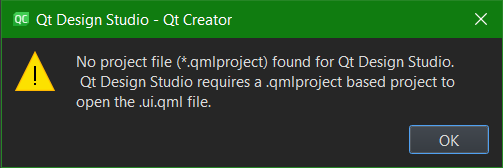
Example of customer frustration
Comment from customer: "Why is Qt asking me for this? My projects have never needed a .qmlproject file before, and I don't know how to generate one. All of my projects are loaded through a .pro file. Additionally, I no longer have the option to create new ui.qml files"
This shows that the Principle of Least Astonishment (https://en.wikipedia.org/wiki/Principle_of_least_astonishment ) has not been followed.
Example project
Load the Coffee Machine example (https://doc.qt.io/qt-6/qtdoc-demos-coffee-example.html ) in Qt Creator with default settings. Trying to edit the example now produces an error with no clear indication on how to resolve the error.
Workaround
Re-enable the integrated Qt Quick Designer plugin in Qt Creator:
Help > About plugins... > Qt Quick > QmlDesigner
Suggestion
Qt Creator should check for the existence of a .qmlproject file. If it is not found, either fall back to the old integrated designer or advise the user on how to proceed.
Ideally, Qt Creator and/or Qt Design Studio should provide (semi-)automated help with generating of a .qmlproject file for existing projects.
- depends on
-
 QDS-6993
Implement qmlproject generation
QDS-6993
Implement qmlproject generation
-

- Closed
-

