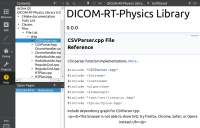-
Bug
-
Resolution: Unresolved
-
 Not Evaluated
Not Evaluated
-
None
-
Qt Creator 5.0.0
-
None
-
Ubuntu 19
This issue has been discussed in https://forum.qt.io/topic/127822/svg-file-in-qhelpgenerator-assistant
In a Doxyfile of one of my C++ projects, I activate:
- GENERATE_QHP YES
- QCH_FILE "drtp.qch"
- QHP_NAMESPACE org.doxygen.drtp.Project
- DOT_IMAGE_FORMAT svg
- QHG_LOCATION /opt/Qt5.12.0/5.12.0/gcc_64/bin/qhelpgenerator
My qhelpgenerator version is
Qt Help Generator version 1.0 (Qt 5.12.0)
After building the documentation, I upload the generated .qch file to QtCreator 5.0.0 via Tools, Options, Help, Documentation, Add.
Then I go on the left pane, click on help, and open the project help. Everything is rendered correctly, except the SVG files, that appear with this error:
<p><b>This browser is not able to show SVG: try Firefox, Chrome, Safari, or Opera instead.</b></p>
Here a screenshot.
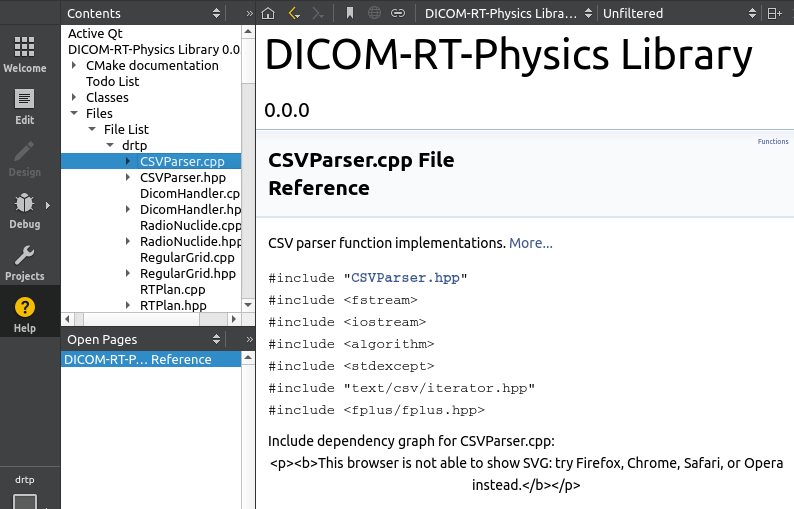
To reproduce yourself, just use the attachment and add it via Tools, Options, Help, Documentation, and then open the Help pane and navigate to any .cpp file.
I guess that the part that Qtcreator does not cope well is:
<tr><td><iframe scrolling="no" frameborder="0" src="inherit_graph_0.svg" width="142" height="38"><p><b>This browser is not able to show SVG: try Firefox, Chrome, Safari, or Opera instead.</b></p></iframe></td></tr>