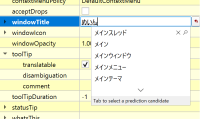-
Bug
-
Resolution: Cannot Reproduce
-
 Not Evaluated
Not Evaluated
-
None
-
Qt Creator 4.13.3
When typing in Japanese, we normally
However, when writing to in-place editor of Design mode the characters are confirmed automatically without pressing Enter. This results in breaking a word and it's more difficult to get the correct candidates for the word. Below image demonstrates the phenomena. As soon as an user type "めい", it's confirmed (i.e. there's no dot-underline) and only "ん" is the target of showing the candidate.
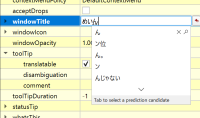
What is known so far
- Happens with IME Japanese input as well as Google Input system
- It's more likely to happen when replacing alphabet characters to Japanese characters
- The problem is not seen by normal Qt App with e.g. QLineEdit
- Happens ever since using Qt4
- Appears e.g. QLabel, QMenu ...
- The problem is not seen in designer.exe
- relates to
-
QTBUG-45086 Qt Designer: QMenu inline editor can not accept chinese
-
- Closed
-