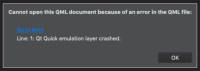-
Bug
-
Resolution: Duplicate
-
 Not Evaluated
Not Evaluated
-
None
-
Qt Creator 4.12.0
-
None
-
Windows 10 Insider Fast Ring
I keep on getting this error message opening .qml files in the Designer inside Qt Creator: "Line: 1: Qt Quick emulation layer crashed."
I tried all kinds of projects, even the simplest examples that come with Qt, like objectlistmodel, and I still get the error although I can compile and run them without any problem! I tried adding Style=Desktop to qtquickcontrols2.conf file but that didn't make a difference.
I made my tests on two Windows 10 computers with Visual Studio 2019 installed. One of them had a fresh installation with only one version of Qt and Qt Creator, still had the error.
Qt Creator versions 4.11, 4.12 RC, and 4.13 beta ![]()
Qt version 5.9, 5.11.3, 5.14, and 5.15 (I have some projects requiring specific Qt versions!)
- duplicates
-
QTCREATORBUG-25277 Line: 1: Qt Quick emulation layer crashed on the simplest QML app
-
- Closed
-
- relates to
-
QDS-2587 Qt Quick emulation layer crashed
-

- Closed
-