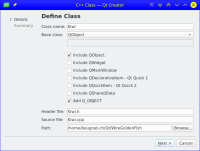-
Bug
-
Resolution: Done
-
P2: Important
-
Qt Creator 4.11.0, Qt Creator 4.12.0-beta2
-
None
-
Linux / Debian Buster
-
-
7f1c1baf8c5c88cd4c40cffd35299bde3c915c72 (qt-creator/qt-creator/4.11)
I added a comment to this old issue
before seeing that it is very old and already resolved. So, I'm creating a new one here.
I got a "Add new ..." problem using the recent versions of QtCreator (can't tell exactly when it began). Last occurrence this morning with version:
Qt Creator 4.11.0
Based on Qt 5.14.0 (GCC 5.3.1 20160406 (Red Hat 5.3.1-6), 64 bit)
Built on Dec 10 2019 14:25:08
From revision 017ed74400
Got bug in this context:
- multiple projects opened in QtCreator
- right click on the currently active project
- "Add new ..."
- adding new class / base class QObject / Q_OBJECT
- adding to git repo
The consequences for the files .h & .cpp were:
- files location is correct, in the active project folder
- SOURCE += & HEADERS += added to the .pro of another project, not the active one
- in consequence; #include of .h is OK, since the .h is in the correct folder. But the .cpp is not compiled nor linked since it is assigned to another project. This takes some time to guess (missing symbols or something during link).
- git repo of the wrong project also altered. Must do some git checkout or git rm to rollback the changes
| For Gerrit Dashboard: QTCREATORBUG-23603 | ||||||
|---|---|---|---|---|---|---|
| # | Subject | Branch | Project | Status | CR | V |
| 293305,2 | ProjectExplorer: Register the "QtKeywordsEnabled" macro in time | 4.11 | qt-creator/qt-creator | Status: MERGED | +2 | 0 |
| 293364,1 | ProjectExplorer: Register the "QtKeywordsEnabled" macro in time | 4.12 | qt-creator/qt-creator | Status: ABANDONED | 0 | 0 |