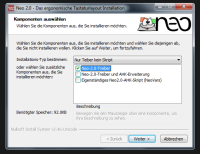Details
-
Bug
-
Resolution: Done
-
 Not Evaluated
Not Evaluated
-
Qt Creator 4.9.2
-
None
-
-
587dc52119da45f17e60761c5e5cb7253c0b3da6 (qt-creator/qt-creator/master)
Description
I use the ergonomic NEO layout which has a special programming layer that can be activated by holding the Mod3 key ("capslock"). So, for example, Mod3+A (= Capslock+D on Qwerty) = {.
The problem is that in QtCreator, I always have to double press the key, otherwise the keystroke isn't registered.
It should work like this:
press Mod3
press A // should print {
release A
release Mod3
But in QtCreator, this doesn't output anything. Instead, I have to do this:
press Mod3 press A // eaten release A press A // prints { release A release Mod3
Once the editor has registered that Mod3 is down, a single keystroke suffices (which makes it more annoying because it's not something you think about while typing):
press Mod3 press A // eaten release A press A // prints { release A press E // prints } release E release Mod3
The problem only occurs in the code editor. Normal text input fields are unaffected and work as expected. I also tried this in Kate and it suffers from this problem, so I assume it's using the same editor component (please let me know if I should report this somewhere else). Oh, and it only happens on Windows. On Linux there are no such problems.
Steps to reproduce
- Download and install the kbdneo driver.
(See attachment 1-neoinstaller.png) - Activate the new layout under Control Panel → Change keyboards or other input methods → Change keyboards → Add → German → Deutsch (Neo 2.0 ergonomisch)
(See attachment 2-enable-neo.png) - Type any layer 3 combination
For more information about the layout, please visit the website. You can view the individual layers by hovering over them ("Ebene 1" - "Ebene 6").
Attachments
Issue Links
- relates to
-
QTCREATORBUG-24904 FakeVim: Have to double-press keys to type with NEO keyboard layout
-

- Reported
-