Details
-
Bug
-
Resolution: Unresolved
-
P2: Important
-
None
-
Qt Creator 4.9.0-beta2
-
Windows 10 1809 64 bit
Description
Replacing QTCREATORBUG-22132 because the icon described there was removed because of this issue.
- Have a HiDPI screen running with screen scaling.
I have it set to 150%. - Start Creator with empty settings.
- Go to "Tools" -> "Options..." -> "Environment" -> "Interface".
- Select a different language from the combo box.
- Click "OK".
You'll see something like this:
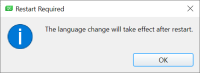
The icons should be smoothly scaled instead.
Attachments
Issue Links
- replaces
-
QTCREATORBUG-22132 The first thing a new users sees of Creator is an ugly, crumbly icon
-
- Closed
-