-
Bug
-
Resolution: Duplicate
-
 Not Evaluated
Not Evaluated
-
None
-
Qt Creator 4.8.0
-
None
-
Windows 10 64bit
My code generally follows the style of having curly braces on the line following the if-else statements, rather than on the same line (yes, I know it's old-fashioned, but I'm not about to refactor my entire project).
I just updated Qt Creator from 4.7.1 to 4.8.0 and noticed that when I type in "else" an autocomplete comes up that, if I hit Enter, tries to be helpful and add curly braces one space after the else and two lines down. Unfortunately, this actually creates work for me since I now have to escape out of the autocomplete to put the starting curly brace where I want it.
What happens:
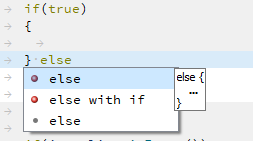
What I want:
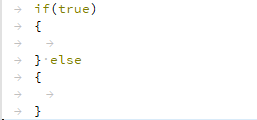
Can you add a way to control this such that autocomplete will honor my code style? I would expect a setting like this on the Braces tab:

- duplicates
-
QTCREATORBUG-21767 [Reg 4.7 -> 4.8] Qt Creator code completion for else block not configurable
-
- Closed
-