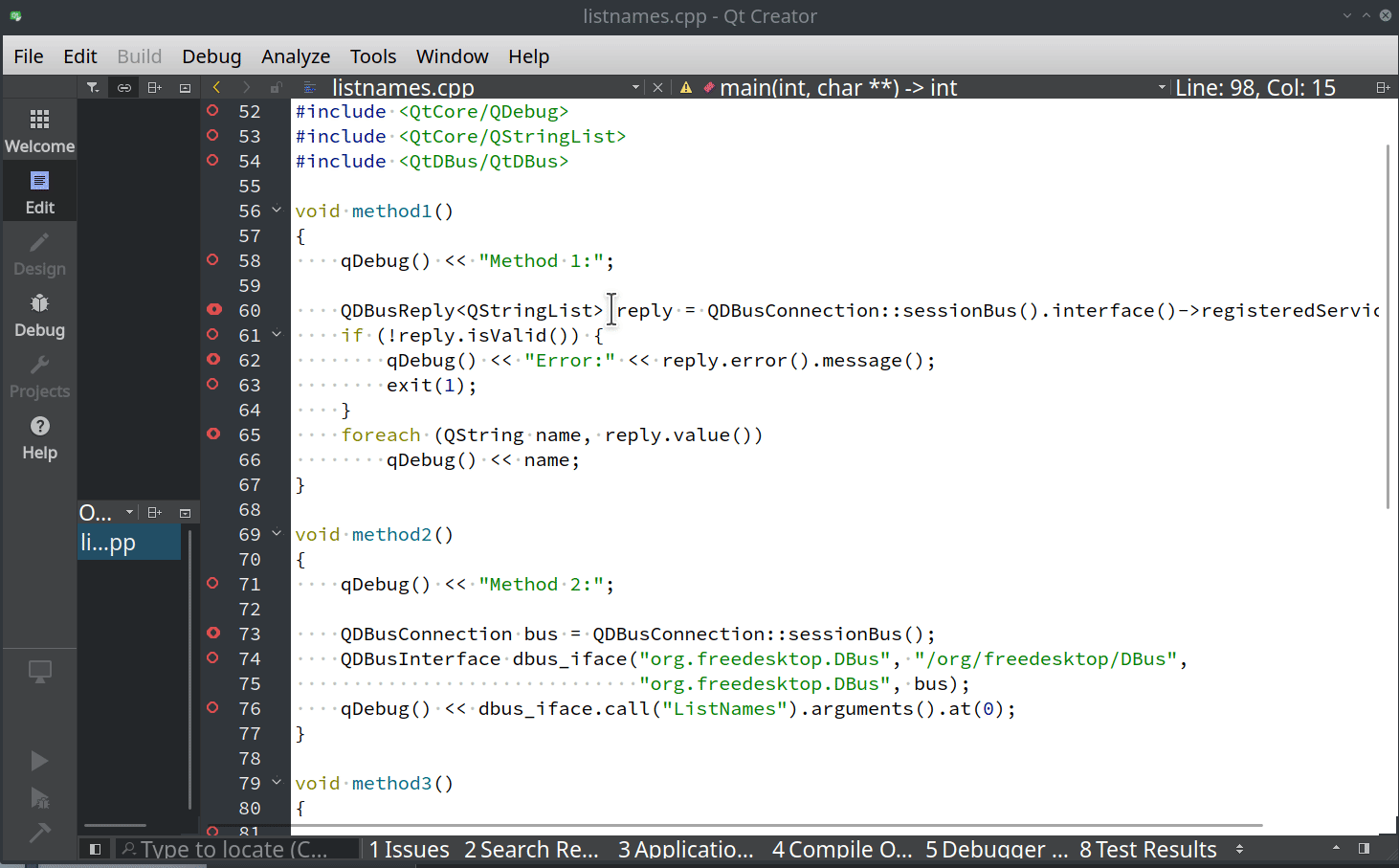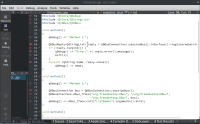-
Bug
-
Resolution: Done
-
P3: Somewhat important
-
Qt Creator 4.8.0
-
None
-
Linux 4.19.11-arch1-1-ARCH
-
-
5cf2889856847389556e6adba3e3609252dd1429 (qt-creator/qt-creator/master)
You can use the Replace actions with out any text to find. In the case of just "replace" it will add the text to the cursor location. But if you hit replace all You will insert your replacement text after every character. I have attached a gif showing this in action.