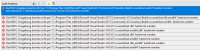-
Suggestion
-
Resolution: Done
-
 Not Evaluated
Not Evaluated
-
Qt Creator 4.6.0
-
None
I have installed a working Qt 5.10.1 with MinGW 5.3.
Now i want to try other compilers like MSVC 2015/2017.
1. MSVC 2015
First i installed only MSVC 2015 and the precompiled components with Qt Maintenance Tool. After restart of my computer i started Qt Creator and it wasn't reacting anymore. The
window title shows "Qt Creator (Not Responding)". So i killed the task. Restart Qt Creator again, but it shows again "Not Responding" in the window title. This time i was waiting and after some minutes Qt Creator was useable and doesn't show "Not Responding".
2. MSVC 2017
Not i installed MSVC 2017 and the precompiled components from Qt. And again after restart of the computer, Qt Creator shows "Not Responding". Some minutes later without killing the Qt Creator task, the GUI was useable again.
What is going on here?
Obviously Qt Creator is scanning the PC for new compilers, kids, toolchains etc. But this procedure is freezing the GUI of Qt Creator for some minutes. Maybe it is a feature that this is done in background, but it would be nice if Qt Creator shows a dialog or log window to show what is going on. When an application shows "Not responding" i guess the most users will kill the task and don't wait several minutes. When killing Qt Creator during this "scan of pc" may lead to unfinished or partly configured compiler/tool chain settings in Qt Creator.
I report this as bug, because any freezing of GUI is a bug. But take this also as suggestion to show the user that Qt Creator is currently scanning the system or try to execute something.
I guess all these processes are blocking with a high timeout, right?