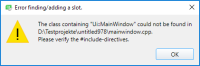Details
-
Bug
-
Resolution: Done
-
 Not Evaluated
Not Evaluated
-
Qt Creator 4.6.0-beta1
-
Windows 10 1709 64 bit
Description
- Create a new Qt Widgets Application project.
- Open the project's .ui file.
- In Design mode, drag a Push Button into the window.
- Right-click on the button and select "Go to slot..." from the context menu.
- Select "clicked()" and click "OK".
- The slot will not be shown. You'll see an error message:
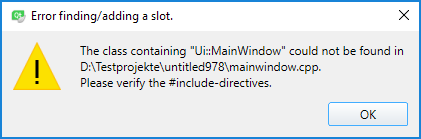
This worked correctly in Creator 4.5.
Found and tested by Squish test tst_designer_goto_slot.
Attachments
Issue Links
- relates to
-
QTCREATORBUG-19554 ProjectExplorer::Project::isKnownFile() is broken
-
- Closed
-