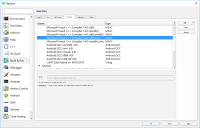-
Bug
-
Resolution: Done
-
P0: Blocker
-
Qt Creator 4.0.1
-
Windows 7 64 bit
- Have MSVC 2010 or 2013 installed.
- Start Creator without previous settings.
- Go to "Tools" -> "Options..." -> "Build & Run" -> "Compilers"
- Select an autodetected compiler and compare the path in "Initialization" to the one used by MSVC command line tool:
Version used by MSVC found by Creator 2010 32 bit <installation directory>\VC\vcvarsall.bat <installation directory>\VC\bin\vcvars32.bat 2013 32 bit <installation directory>\VC\vcvarsall.bat <installation directory>\VC\bin\vcvars32.bat 2013 64 bit <installation directory>\VC\vcvarsall.bat <installation directory>\VC\bin\x86_amd64\vcvarsx86_amd64.bat
While it still seems possible to build with this, Creator should instead use the same initialization files as Microsoft's tools. In Creator 4.0, this worked correctly.
Found by Squish test tst_default_settings.
- relates to
-
QTCREATORBUG-16397 MSVC2015 builds fail due to calling architecture-specific vcvars with architecture parameter
-

- Closed
-