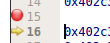-
Bug
-
Resolution: Unresolved
-
P3: Somewhat important
-
None
-
Qt Creator 3.5.0
-
None
-
Ubuntu 14.04 LTS 64 bit
- Open a project.
- Set a breakpoint in main function.
- Start the debugger and let it stop at the breakpoint.
- Click on the "Operate by Instruction" icon to open the Disassembler.
In the Disassembler, you can see the red breakpoint indicator:

- Try to remove the breakpoint in the Disassembler by clicking on the red dot.
The breakpoint is being removed from the "Breakpoints" view, but the red dot stays where it is. It even gets an added hourglass icon:

Clicking the breakpoint should remove it and remove the icon just like in the C++-editor.
- resulted from
-
QTCREATORBUG-14278 Can't remove breakpoint in Disassembler
-

- Closed
-