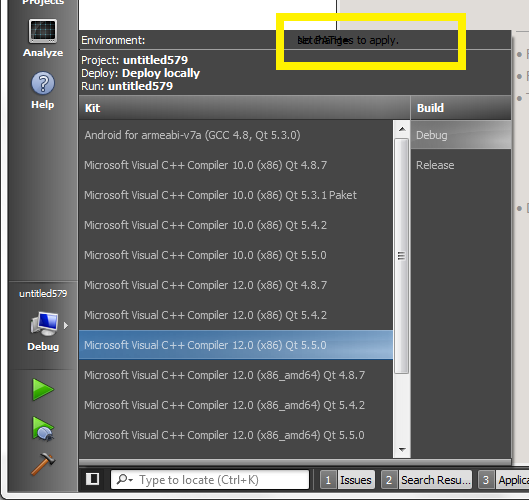-
Bug
-
Resolution: Done
-
P5: Not important
-
Qt Creator 3.5.0-rc1
-
Windows 7 64 bit
-
18c8fefc8dc86cdf633cc6adaf83d5388a5f96f7 (and the commits leading up to that)
- Go to "Tools" -> "Options..." -> "Build & Run" -> "Kits".
- Select a Kit.
- Right of "Environment:", right-click and check "Mark as mutable" in the context menu.
- Open a project and configure it to use the kit from step 2.
- Click on the target selector.
The target selector will display: "Environment: No changes to apply". Instead, it should be possible to change the environment there.
- Go to "Tools" -> "Options..." -> "Build & Run" -> "Kits".
- Select the Kit from step 2.
- Right of "Environment:", click "Change...".
- Enter some changes and click "OK".
- Click "OK".
- Click on the target selector.
The target selector will still display: "Environment: No changes to apply". Instead, it should show the changes from step 9 and it should be possible to change the environment there.
- Go to "Tools" -> "Options..." -> "Build & Run" -> "Kits".
- Select the Kit from step 2.
- Right of "Environment:", right-click and uncheck "Mark as mutable" in the context menu.
- Click "OK".
- Go to "Tools" -> "Options..." -> "Build & Run" -> "Kits".
- Select the Kit from step 2.
- Right of "Environment:", right-click and check "Mark as mutable" in the context menu.
- Click "OK".
- Click on the target selector.
The target selector now displays the changes made to the environment written across: "Environment: No changes to apply". Instead, it should only show the changes from step 9 and it should be possible to change the environment there.