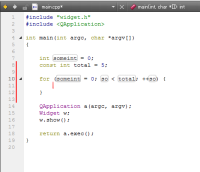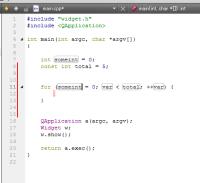-
Bug
-
Resolution: Done
-
P3: Somewhat important
-
Qt Creator 3.4.1, Qt Creator 3.5.0-beta1
-
Windows 7
Case 1
1) Type the code as follows.
int someint = 0; const int total = 5; for (int some = 0; some < total; ++some) { }
2) Press "Ctrl + Shift + R " on some;
3) Select someint shown in code completion
4) You can see the result of the B1.
Case 2
int someint = 0; const int total = 5; for
2) Press "Ctrl + space" after for.
3) Add snippets another "for" (copy and paste and remove int)
4) After inserting snippet, "var" text is selected in default, press "so".
5) Select someint shown in code completion (See snipetts-2.png)
6) You can see the result of the B2.
Case 3
After inserting snippets
Paste from clip board
1) Type the code as follows.
int someint = 0; const int total = 5; for
2) Copy "someone" to the clipboard.
3) Press "Ctrl + space" after for.
4) Select another "for" snippet .
5) After inserting snippet, "var" text is selected in default, press "Ctrl + V".
6) -> symbol changed only under cursor.
Expected: Change all same symbols simultaneously.
Unexpected: Change only symbols under cursor.