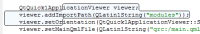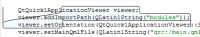-
Bug
-
Resolution: Duplicate
-
 Not Evaluated
Not Evaluated
-
None
-
Qt Creator 3.2.0
-
None
-
Windows 7 64 bit
Qt 5.3.1
- Open a code file.
- Move the cursor to the middle of a line.
- Keep the Shift key pressed while moving the cursor down two lines.
- Press Ctrl+F.
You'll see something like this:
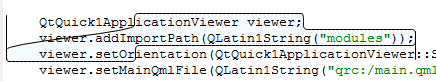
The left side is wrong. In Creator 3.1.2 this worked correctly. It should look like this:
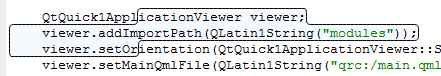
- is replaced by
-
QTCREATORBUG-12661 Find & Replace selection rendering bug
-
- Closed
-