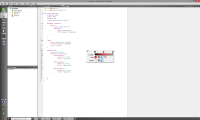-
Bug
-
Resolution: Unresolved
-
P4: Low
-
None
-
Qt Creator 3.2.0-beta1
-
Windows 8.1 Enterprise
When trying to set gradient colors via "Qt Quick Toolbar" (e.g. for a Rectangle) there is only one "Color" field. I found out that you can set colors by double clicking the squares above the "gradient slider", but single clicking these squares should at least "activate" this color and adapt the "Color" field accordingly.
In the attached screenshot the black square is the active color while the "Color" preview still shows red.