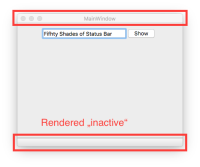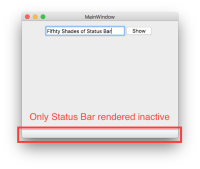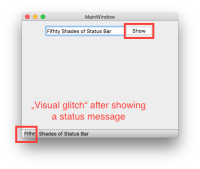-
Bug
-
Resolution: Done
-
P3: Somewhat important
-
5.15.5
-
None
-
macOS 10.12.4
Stock binary Qt 5.6.2
uname -a
Darwin Jacks-iMac.local 16.5.0 Darwin Kernel Version 16.5.0: Fri Mar 3 16:52:33 PST 2017; root:xnu-3789.51.2~3/RELEASE_X86_64 x86_64
Observed on both an iMac Mid 2011 27" (AMD GPU) and a MacBook Pro 13" 2015 (Intel GPU), both with current macOS 10.12.4
UPDATE:
Also observed on macOS "Mojave" (with all updates installed).
macOS 10.12.4 Stock binary Qt 5.6.2 uname -a Darwin Jacks-iMac.local 16.5.0 Darwin Kernel Version 16.5.0: Fri Mar 3 16:52:33 PST 2017; root:xnu-3789.51.2~3/RELEASE_X86_64 x86_64 Observed on both an iMac Mid 2011 27" (AMD GPU) and a MacBook Pro 13" 2015 (Intel GPU), both with current macOS 10.12.4 UPDATE: Also observed on macOS "Mojave" (with all updates installed).
When launching a QWidget based (QMainWindow) application with a QStatusBar the status bar is rendered as if "inactive". As soon as a status message is printed the background colour under the rendered text turns from light-grey ("inactive") to a darker grey ("active"), but only starting from where the text rendering begins, leaving a "graphical glitch" at the bottom left (where parts of the status bar still remain light-grey/inactive).
Resizing the window helps restoring the status bar rendering.
Sometimes (when launching the application from within Qt Creator, closing it and immediatelly re-starting it) the entire QMainWindow appears "inactive" right after launching the app, that is the title bar including the window buttons (close, maximise) is rendered "inactive", too.
Clicking into the QMainWindow area doesn't help in this case, nor does resizing the window help: the title bar remains inactive (and so does the status bar). If that happens the only thing which helps is to switch to another application (CMD + TAB) and switch back: the title bar becomes "active" again, but the status bar still doesn't - until the window is resized again.