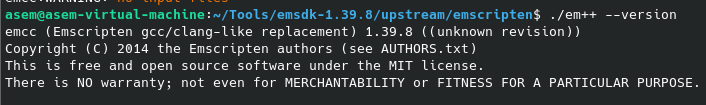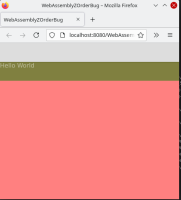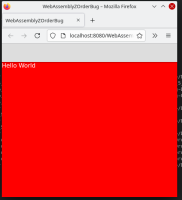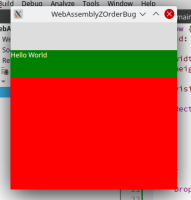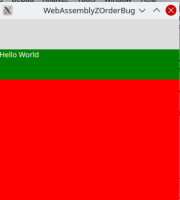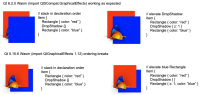-
Bug
-
Resolution: Out of scope
-
P2: Important
-
None
-
5.15.2, 5.15.5
-
emsdk-1.39.8
The following qml snippet with QtWebAssembly causes items to be painted with the wrong Z order
import QtQuick 2.15 import QtQuick.Window 2.15 import QtGraphicalEffects 1.15Window { id: root width: 300 height: 300 visible: true Rectangle { id: header width: parent.width height: 50 color: "#dddddd" visible: false } DropShadow { anchors.fill: header horizontalOffset: 0 verticalOffset: 1 radius: 5 samples: 11 color: "#60000000" source: header } Rectangle { id: bkg anchors { topMargin: header.height; fill: parent } color: "red" Rectangle { width: parent.width height: 50 color: "green" Text { anchors.fill: parent text: "Hello World" color: "white" } } } MouseArea { anchors.fill: parent onClicked: bkg.opacity = bkg.opacity === 0.5 ? 1 : 0.5 } }
In particular "bkg" red rectangle is painted above its children green rectangle.
This can be seen by clicking the window and making the "bkg" rectangle slightly transparent.
Expected Behaviour:
The red rectangle is painted under the green rectangle as shown in this pic (obtained by compiling with Qt 5.15.5 x64
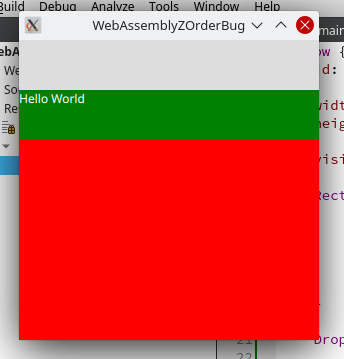
Current wrong behaviour
The red rectangle is painted above its children rectangle in Qt 5.15.5 WASM as shown in this picture
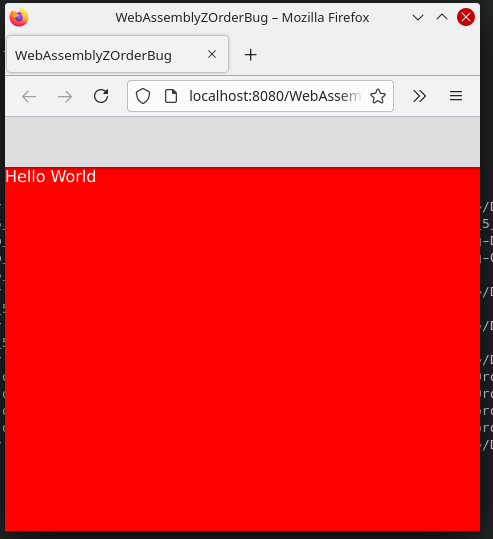
and confirmed by making the red rectangle slightly transparent
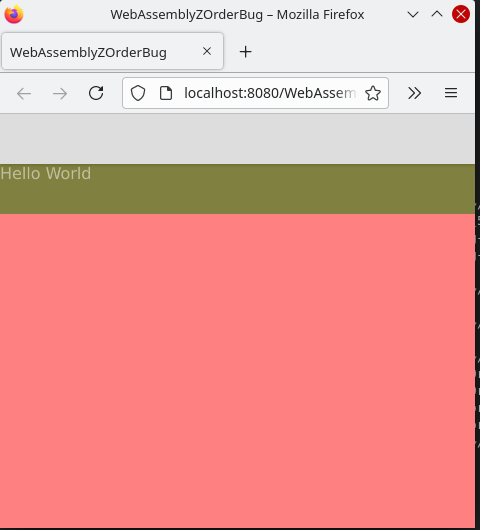
Steps to reproduce and notes
- You can reproduce the problem also by using the attached project zip file with the portale website https://qt-webassembly.io/designviewer/
- You can reproduce using standard Qt 5.15.5 WebAssembly with emsdk-1.39.8 sdk