-
Bug
-
Resolution: Done
-
P2: Important
-
5.15.2
-
None
-
-
f8cf17166c (qt/qtdeclarative/dev) f8cf17166c (qt/tqtc-qtdeclarative/dev) 379e74afdf (qt/qtdeclarative/6.4) 379e74afdf (qt/tqtc-qtdeclarative/6.4)
As the title suggests, calling `open(...)` on the `Menu` causes the menu to pop up at the wrong location when another object is passed in to `open`. Works fine with scaling factor is set to 1. Seem that the scaling factor was applied twice...
Code to reproduce (simply run under `qmlscene`)
import QtQuick 2.12 import QtQuick.Controls 2.15 import Qt.labs.platform 1.1 as PlatformRectangle { id: page width: 320; height: 480 color: "lightgray" Button { id: okbutton text: "Ok" onClicked: messageContextMenu.open(okbutton) x: 50 y: 100 } Platform.Menu { id: messageContextMenu Platform.MenuItem { text: "Test" } } }
Screenshot with 2x scaling (`QT_SCREEN_SCALE_FACTORS=2`)
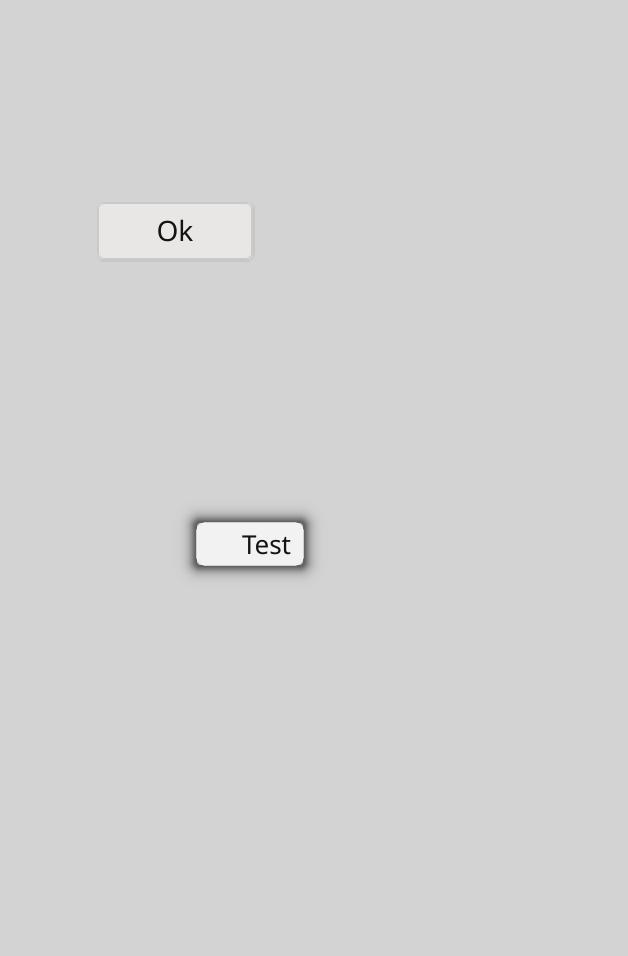
- is duplicated by
-
QTBUG-94783 Popup menu in incorrect position when using QT_SCALE_FACTOR=1.5 on Wayland Ubuntu
-
- Closed
-
- relates to
-
QTBUG-106596 Incorrect positioning of Popup elements (and its descendants) when using multiple monitors and Windows display scaling
-
- Reported
-