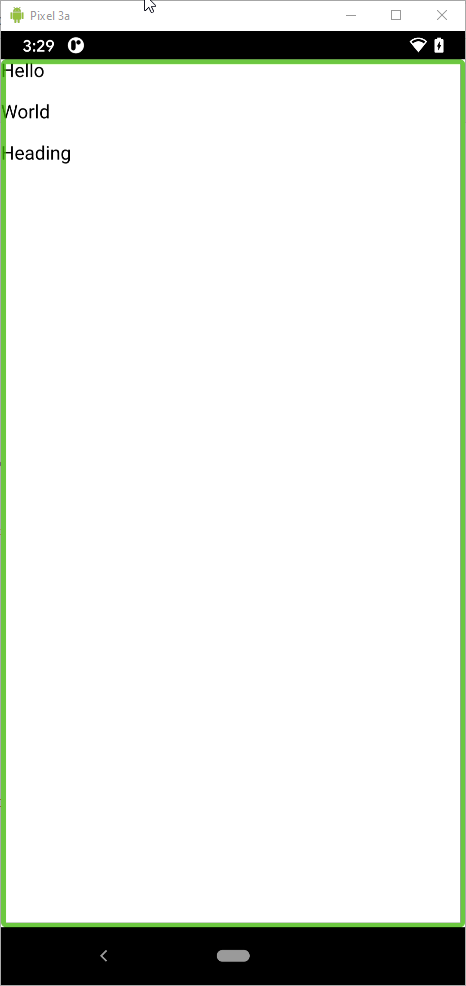-
Bug
-
Resolution: Invalid
-
P2: Important
-
None
-
5.15.3
-
Pixel 3a, Android 11, English, TalkBack on.
Context
Text on Android Phone with TalkBack activated should be shown as dedicated elements a blind person can navigate through. It has to fulfill requirements of WCAG 2.0 / WCAG2ICT
Expectations
- Each Text Item should have it's own visible focus Rectangle
- User can navigate through the text blocks
A good example from a blind person on youtube using the TalkBack feature with text in an app: https://youtu.be/YJSWYLZD8EI?t=179
Observation
All texts are read as once. Focus Rect is full application window. No difference between StaticText and Heading.
The following sample is reading: "A11YWorld, A11YHeading".
Code
import QtQuick 2.15 import QtQuick.Window 2.15 import QtQuick.Controls 2.15 Window { visible: true Column { spacing: 16 Text { text: "Hello" } Text { text: "World" Accessible.role: Accessible.StaticText Accessible.name: "A11YWorld" Accessible.description: "A11YDescription" } Text { text: "Heading" Accessible.role: Accessible.Heading Accessible.name: "A11YHeading" Accessible.description: "A11YHeading" } } }
Output
Output after opening the app, focus button and "click" on it via Android TalkBack.
W Qt A11Y : Could not activate platform accessibility. W Qt A11Y : AccessibilityNodeInfo with empty contentDescription: -2147483646 W Qt A11Y : AccessibilityNodeInfo with empty contentDescription: -2147483646