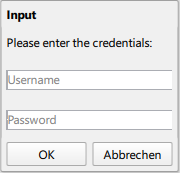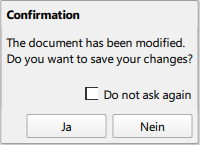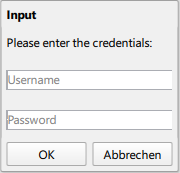-
Bug
-
Resolution: Unresolved
-
P2: Important
-
None
-
6.1.0 Beta 1, 6.1.0 RC, 6.2.0 Beta2
-
Windows 10 20H2 64 bit
- Start the Gallery example.
It's in Examples\Qt-6.1.0\quickcontrols2\gallery\gallery.pro of an online installation. - Change the window's width a little.
- Select "Dialog" from the menu on the left.
- Click "Confirmation".
Ugly:

- Close that and click "Input".
Ugly: