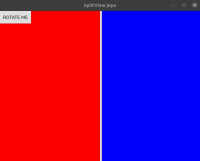Details
-
Bug
-
Resolution: Unresolved
-
P2: Important
-
None
-
5.15.1
Description
SplitView handle is out of normal size when changing rotation of SplitView. But if you change the size, then the handle has the correct size.
Example:
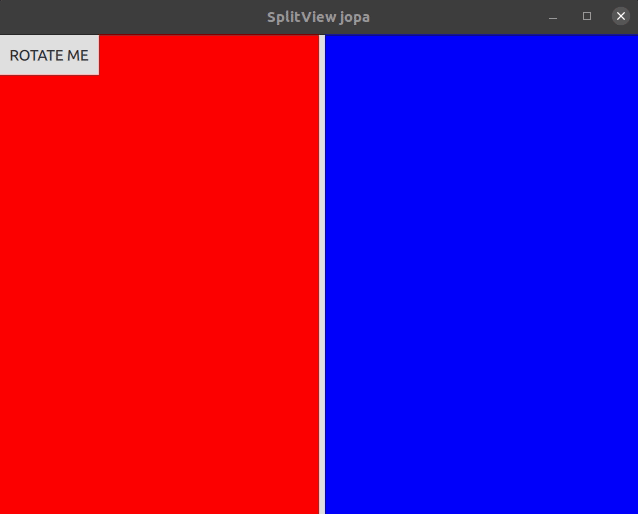
Code to reproduce:
import QtQuick 2.15 import QtQuick.Window 2.15 import QtQuick.Controls 2.15 Window { width: 640 height: 480 visible: true title: qsTr("SplitView jopa") SplitView { id: root anchors.fill: parent Rectangle { color: "red" SplitView.preferredWidth: root.orientation === Qt.Horizontal ? root.width / root.count : root.width SplitView.preferredHeight: root.orientation === Qt.Horizontal ? root.height : root.height / root.count } Rectangle { color: "blue" SplitView.preferredWidth: root.orientation === Qt.Horizontal ? root.width / root.count : root.width SplitView.preferredHeight: root.orientation === Qt.Horizontal ? root.height : root.height / root.count } } Button { text: "ROTATE ME" onClicked: root.orientation = (root.orientation === Qt.Horizontal ? Qt.Vertical : Qt.Horizontal) } }