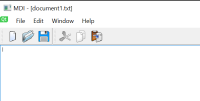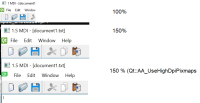-
Bug
-
Resolution: Done
-
P2: Important
-
5.14.2, 5.15.1
-
None
-
-
33ddacdd24523acbdafcda0f520dd2d73c879cfb (qt/qtbase/dev) 18fd74c70d38579c1f40f884297df6ece584eeff (qt/qtbase/6.0) cbe0da5975b8bdc7eeea67510bd746b7347ab3fc (qt/qtbase/6.1) 6e29bec7551762efdcc9f33a770448bcf2b4cec4 (qt/tqtc-qtbase/tqtc/lts-5.15)
You can see problen on this picture:
For get this bug, you can use project ["mdi"|http://example.com] from Qt examples.
You need add some code to main:
// code placeholder int main(int argc, char *argv[]) { Q_INIT_RESOURCE(mdi); qApp->setAttribute(Qt::AA_UseHighDpiPixmaps); QCoreApplication::setAttribute(Qt::AA_EnableHighDpiScaling); QGuiApplication::setHighDpiScaleFactorRoundingPolicy(Qt::HighDpiScaleFactorRoundingPolicy::PassThrough); //...
and change scale your system on 150%
Because of the incorect size the main menu height is incorrect
The problem is probably in qmdisubwindow.cpp in function: QSize ControlLabel::sizeHint()
The size should probably be affected by pixmap's devicePixelRatio()
- relates to
-
QTBUG-91107 QMdiSubWindow close/min/max button not drawn correctly
-
- Reported
-
-
QTBUG-90700 Maximize a QMdiSubWindow into its QMdiArea
-
- Reported
-