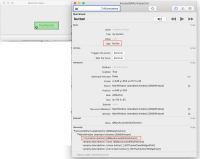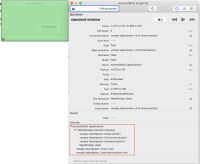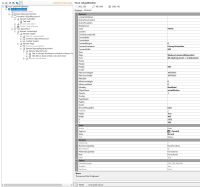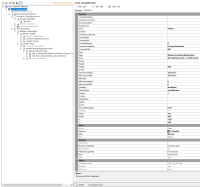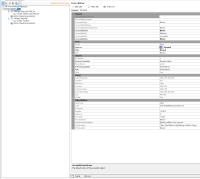-
Bug
-
Resolution: Done
-
P1: Critical
-
5.14.0
-
macOS 10.15.4
Xcode 11.4.1
We noticed this during an upgrade from Qt 5.12.8 to 5.14.2. I tried Qt 5.13.2 which works as expected.
Our automated tests no longer work as they use Apple's accessibility APIs to interact with the GUI.
We're also unable to use Apple's VoiceOver to navigate elements within the window.
To reproduce:
- Create a new Qt Widgets project on macOS Catalina with Xcode 11 installed
- Add a push button and set its accessibility name to something
- Run the program
- Try to use the accessibility inspector to try to select the button - It can't
- Use the accessibility inspector to look at the program's element hierarchy - the button isn't in it
I've attached screenshots showing the different element trees between the two builds.