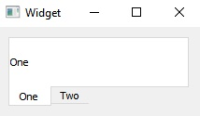-
Bug
-
Resolution: Unresolved
-
P2: Important
-
None
-
5.14.2
-
Windows 10, x64
When setTabPosition set to South (bottom) for QTabWidget - rightmost tab in TabBar doesn't have the right border when this tab isn't selected. Screenshot attached
Steps to reproduce:
- Create new project (based on Widget in my case)
- Create QTabWidget with a couple of tabs
- Set setTabPosition to South
- Compile and observe last/rightmost tab appearance in TabBar
Widget::Widget(QWidget *parent)
: QWidget(parent)
, ui(new Ui::Widget)
{
ui->setupUi(this);
QTabWidget *tabWidget = new QTabWidget;
QLabel *lbl1 = new QLabel("One");
QLabel *lbl2 = new QLabel("Two");
tabWidget->setTabPosition(QTabWidget::South);
tabWidget->addTab(lbl1, "One");
tabWidget->addTab(lbl2, "Two");
QVBoxLayout *layout = new QVBoxLayout;
layout->addWidget(tabWidget);
setLayout(layout);
}
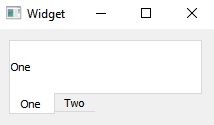
(notice absence of border to the right of tab titled "Two" in the TabBar)
Note: this behavior does not reproduce for other directions (North, East or West)