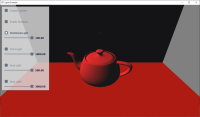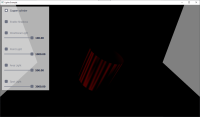I could not find any example or Lancelot test code that would use custom materials with anything other than light probes. This is not ideal since a huge chunk of code and logic is not tested at all.
Therefore, as part of QTBUG-82245 we added the ability to demonstrate custom material based objects in combination with (directional, point, area, spot) lights and shadow mapping to the 'lights' example. With https://codereview.qt-project.org/c/qt/qtquick3d/+/293018 there is now a checkbox that allows to hide the teapot and instead show a cylinder with the copper material.
Problem is, the the object does not seem to interact with lighting properly. The specular highlights look ok, but notice how the cylinder does not change at all when toggling lights, and even when completely disabling all lights.
Here's the teapot with no shadows, just a directional light:
Then with all lights turned off:
This is the custom material object with only the directional light.
Then with all lights disabled. This is quite wrong. Notice how the appearance of the object did not change at all. This would mean the lighting calculation is completely wrong when custom materials are involved (apart from the specular term perhaps).
- Is tested by
-
QTBUG-82245 Quick3D custom materials with RHI (excl. blits/multipass)
-
- Closed
-