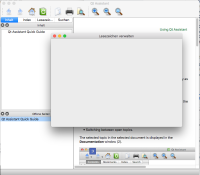-
Bug
-
Resolution: Duplicate
-
P1: Critical
-
5.12.1
-
None
-
MacOS 10.13.6
Reproducible with MacOS 10.13.6 and MacOS 10.14.4. Not yet tested with Windows.
Reproducible with Qt5.12.1. Reproducible with Qt5.12.0. Not reproducible with Qt5.6.1.
Steps to reproduce (crash), maybe try the steps two or three times because I saw that rarely there are also cases with no crashes observed:
- Start Assistant from Qt5.12.1
- From the menu choose Bookmarks -> Manage Bookmarks... then there will be opened the "Manage Bookmarks" window
- Click on the "Import and Backup" button and choose "Export"
- There will be opened a file save dialog. Click "Cancel".
- There will be shown an error message (I think this should not be shown because the user has cancelled the export, no need to throw a message here. but this is just another minor issue). Click OK to close it.
- Close the "Manage Bookmarks" window with the red pearl (MacOS window close button)
- Crash, see attached macOS crash report file "Assistant_2019-04-21-164950_Andreass-Mac-Pro.crash"
I think the following is the same issue or at least directly related but does not lead to a crash, it leads to a window that cannot be closed:
- Start Assistant from Qt5.12.1
- From the menu choose Bookmarks -> Manage Bookmarks... then there will be opened the "Manage Bookmarks" window
- Click the "OK" button to close the window
- The content of the window gets empty but the window itself is not closed, trying to close it with the red pearl (MacOS window close button) does not close the window. See attached screen shot "ManageBookmarksWindowDoesNotClose.png"