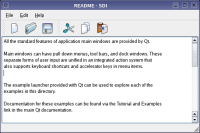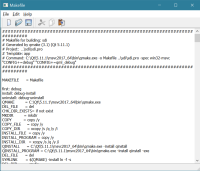-
Bug
-
Resolution: Unresolved
-
P2: Important
-
None
-
5.11.1
It appears there is no way to simply toggle setWindowFilePath to show the full file path in a platform consistent way and passing the full absolute file path doesn't seem to do it either. This should be the case considering Qt Creator itself was modified to support such a feature:
https://bugreports.qt.io/browse/QTCREATORBUG-17234
Second, I believe there is a regression with setWindowFilePath because there is no way to get a main window title such as "filename - appname" without using setApplicationDisplayName. This is undesirable because setApplicationDisplayName is not always necessary when the appname does not differ from the display name, and second it appends it to every dialog title. This is also interesting consider Qt Creator itself does not exhibit this behavior on Windows. For example, Qt Creator has an application title "filename - Qt Creator" but its preferences dialog says just "Preferences" and NOT "Preferences - Qt Creator". No application I have seen before on Windows would do this appending of the app name to every dialog title.
Other users have also discussed this it seems and found no resolution other than to completely reimplement the window title logic themselves. This is honestly ridiculous for such a simple feature.
https://forum.qt.io/topic/55613/solved-why-is-every-dialog-title-appended-with-application-name
It seems that the application title feature in general has become poorly busted. There are several ways this could be fixed, such as not having the window title override the automatic Qt window title but amend it instead. It would also be fixed by simply having the option to have Qt set just the main window title to "filename - appname" without having to use setApplicationDisplayName.
Update: This does in fact appear to be a bug as I reviewed the Qt SDI example, I noticed that the "filename - appname" format is shown in the Qt documentation, but this is NOT what I actually see running it on Windows 10.
http://doc.qt.io/qt-5/images/sdi-example.png