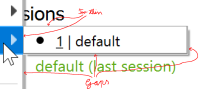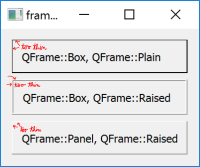-
Bug
-
Resolution: Done
-
P4: Low
-
5.9.0 Alpha, 5.9
-
all, DPR > 1
-
b6d5026b1f8d7ed6424f9a395d47fc4c62d4751b (qtbase/5.9, 7.7.2017, 5.9.2.)
QFrame with FusionStyle, WindowsStyle (and other styles), or anything that calls qDrawPlainRect() has painting artifacts in the left and top, when in scaled/HighDpi mode.
The lines are too thin, perhaps clipped. The reason seems to be the typical off-by-one of code that was written for normal resolution usinf the integer QPainter-API.
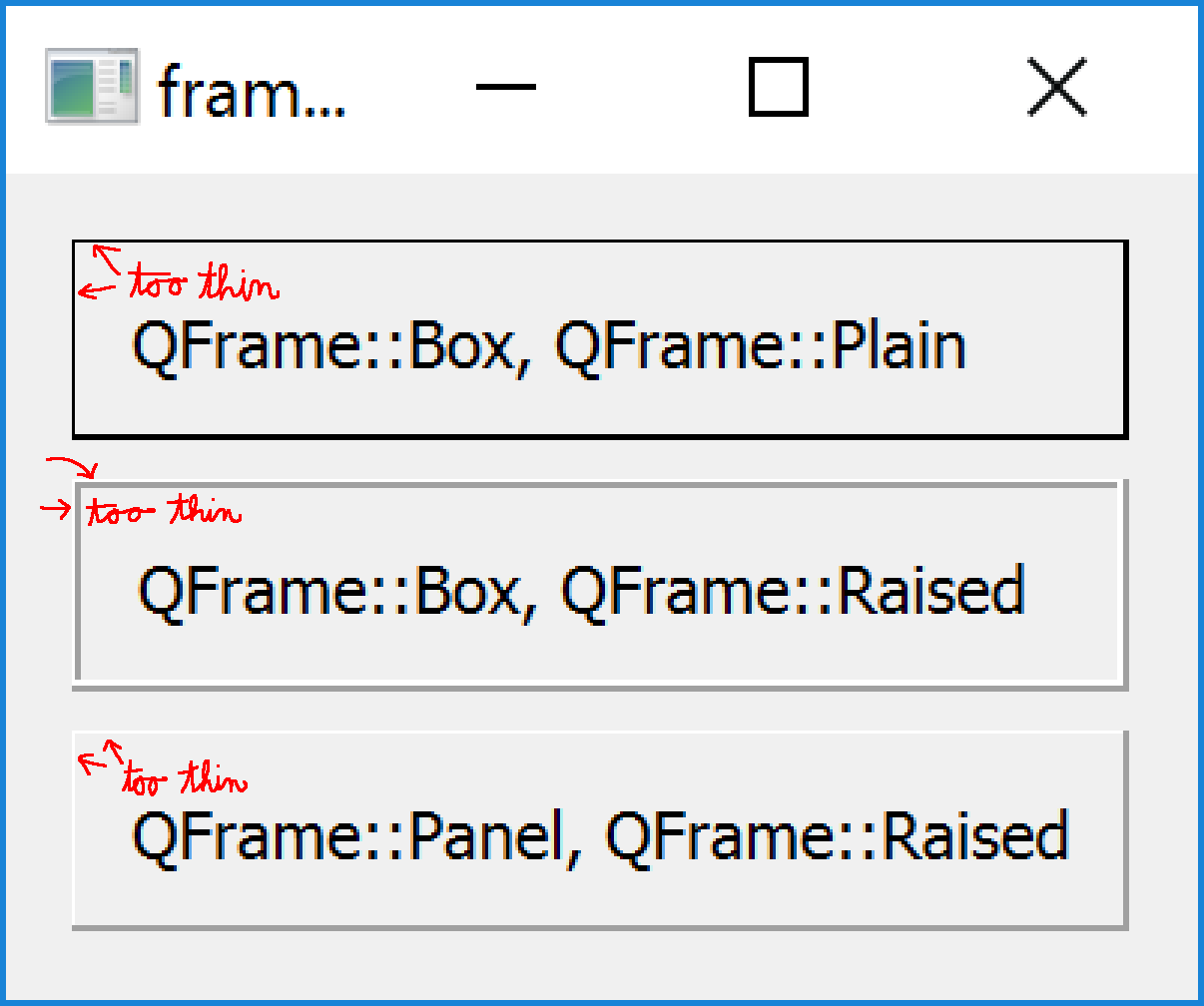
Some adjustments like the following one fix the issue. However, that needs to be thoroughly tested, especially to prevent regressions in the unscaled mode.
--- a/src/widgets/styles/qdrawutil.cpp
+++ b/src/widgets/styles/qdrawutil.cpp
@@ -520,10 +520,12 @@ void qDrawPlainRect(QPainter *p, int x, int y, int w, int h, const QColor &c,
}
QPen oldPen = p->pen();
QBrush oldBrush = p->brush();
- p->setPen(c);
+ QPen newPen(c);
+ newPen.setJoinStyle(Qt::MiterJoin);
+ p->setPen(newPen);
p->setBrush(Qt::NoBrush);
for (int i=0; i<lineWidth; i++)
- p->drawRect(x+i, y+i, w-i*2 - 1, h-i*2 - 1);
+ p->drawRect(QRectF(x+i + 0.5, y+i + 0.5, w-i*2 - 1, h-i*2 - 1));
if (fill) { // fill with fill color
p->setPen(Qt::NoPen);
p->setBrush(*fill);
--
- relates to
-
QTBUG-58611 Qt 6: Use qreal in QtWidgets drawing/styles code
-

- Reported
-
- resulted in
-
QTBUG-61845 HighDpi: Artifacts in menus when using FusionStyle
-
- Closed
-
-
QTBUG-61849 HighDpi: Artifacts in Tooltips
-
- Closed
-
| For Gerrit Dashboard: QTBUG-59116 | ||||||
|---|---|---|---|---|---|---|
| # | Subject | Branch | Project | Status | CR | V |
| 186705,4 | WelcomePage: Workaround broken QFrame in HighDPI cases | master | qt-creator/qt-creator | Status: MERGED | +2 | 0 |
| 199307,7 | QWidgets/drawutils: Handle device pixel ratio != 1 | 5.9 | qt/qtbase | Status: MERGED | +2 | 0 |