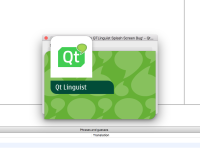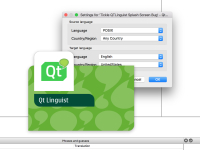-
Bug
-
Resolution: Fixed
-
P2: Important
-
5.7.0, 5.8.0
-
macOS Sierra 10.12.3 (16D32)
-
-
01d70a3150191445b043873db2a19474983a411e
On initial startup of Linguist on macOS Sierra 10.12.3 the splash screen is displayed on top of any initial dialog boxes that are opened.
The dialogs are expecting user-interaction, and thus your somewhat stuck because the splash screen covers the dialog. Sometimes, you can drag the dialog out from behind the splash screen. Other times you can dismiss it with a key press.
Once the dialog is closed, the splash screen goes away.
- relates to
-
QTBUG-73162 Linguist: Remove splash screen
-
- Closed
-