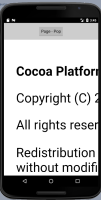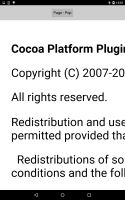-
Bug
-
Resolution: Fixed
-
P2: Important
-
5.6.0, 5.7.1, 5.15.1
-
Android (Nexus 7, API levels 21 and 23)
HTML content in WebView is sometimes shown heavily zoomed in and sometimes it is shown correctly. This is probably best seen in a StackView. When you push the WebView for the first time, the content is shown correctly. Then after you pop and push it again (might need a few attempts) content is shown very large. See attached images.
The problem is reproducible on Android, Nexus 7, API levels 21 and 23, but it is not reproducible on Samsung Galaxy S3, API level 16. And it is also not reproducible on iOS.
Attached example reproduces the problem. Click the link on the first page (pushes the WebView to stack) and see the document shown correctly, then click "Page - Pop" button and click the link again. After a few repeats the document is shown zoomed.
- relates to
-
QTBUG-69154 Android: tst_QWindow::setVisible fails
-
- Closed
-
-
QTBUG-69156 Android: tst_QWindow::childWindowPositioning(show) fails
-
- Closed
-
-
QTBUG-69159 Android: tst_QWindow::initialSize fails
-
- Closed
-