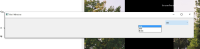-
Bug
-
Resolution: Unresolved
-
P3: Somewhat important
-
None
-
5.6.0, 5.7.0 Beta
-
None
-
Windows 7 64 bit
- Have two monitors attached to your machine. At least one of these should be HiDPI.
I have scaling set to 200% - Build and run the attached project.
It displays a wide window with a combo box at its right end. - Move the window so that the combo box is on the right monitor while most of the window is on the left monitor.
- Click the combo box.
The combo box' drop down menu shows up on the left monitor.
The drop down menu should be shown on the right monitor, right below the combo box.
- relates to
-
QTBUG-56121 Wrong position for QMenu and QToolTip when window spans multiple screens with differing scale factor
-
- Reported
-
- replaces
-
QTCREATORBUG-16083 Drop-down menus displayed on wrong screen
-

- Closed
-
| For Gerrit Dashboard: QTBUG-52606 | ||||||
|---|---|---|---|---|---|---|
| # | Subject | Branch | Project | Status | CR | V |
| 159491,2 | QDesktopScreenWidget::screenNumber(): Use native geometry. | 5.6 | qt/qtbase | Status: MERGED | +2 | 0 |
| 159634,2 | QComboBox: Fix popup size and position when targeting another screen. | dev | qt/qtbase | Status: ABANDONED | 0 | 0 |