-
Bug
-
Resolution: Done
-
P2: Important
-
5.5.1, 5.6.0, 5.7.0 Beta
-
Windows 7 64 bit
-
0e088bd (qtbase)
- Start Assistant.
- Go to "Edit" -> "Preferences..." -> "Font".
(Maybe the names are slightly different. I'm translating them back from German.) - Check "User defined settings", select a font size of 72 and click "OK".
Qt's documentation will look like this (5.5.1):

or like that, respectively (5.6.0):
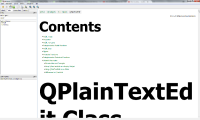
In both cases, most of the text ignores the font size setting.
Instead, all the text should resize according to the font size settings. The same happens when opening the documentation page in a browser, so it's unlikely a bug in Assistant.
- is duplicated by
-
QTCREATORBUG-15892 No zooming in Help Window
-
- Closed
-
- relates to
-
QTBUG-52751 QTextBrowser's zoomIn/Out do nothing if style sets any font size
-
- Reported
-
-
QTCREATORBUG-15953 help doc did not zoom well
-
- Closed
-
- replaces
-
QTCREATORBUG-16268 Help view font too small on hdpi screen
-

- Closed
-
-
QTBUG-52544 Qt Assistant contents do not scale at all when font size is changed
-
- Closed
-