-
Bug
-
Resolution: Done
-
P3: Somewhat important
-
5.6
-
None
-
Windows 8.1
-
50bda9e2aca69f67da6722e481ce4e9c1a21471b (qtbase/5.6, 5.11.2015, 5.6b)
On Windows, there is the option to scale the ui under Control Panel\Appearance and Personalization\Display On a high dpi system the scaling would default to 200%, but can be manually set to e.g. 100%. That worked well with Qt 5.5 and QT_DEVICE_PIXEL_RATIO=auto, where Qt didn't apply scaling to Ui or text. On Qt 5.6, however, when using QT_AUTO_SCREEN_SCALE_FACTOR=1 the text scaling optin is igonred, and it does still scale the Ui by 2, and the text rendering is bad (spacing between characters).
Imho a regression and very difficult to work around.
This is a screenshot of Windows 8.1 on a HighDPI scree and system text scaling manually set to 100%
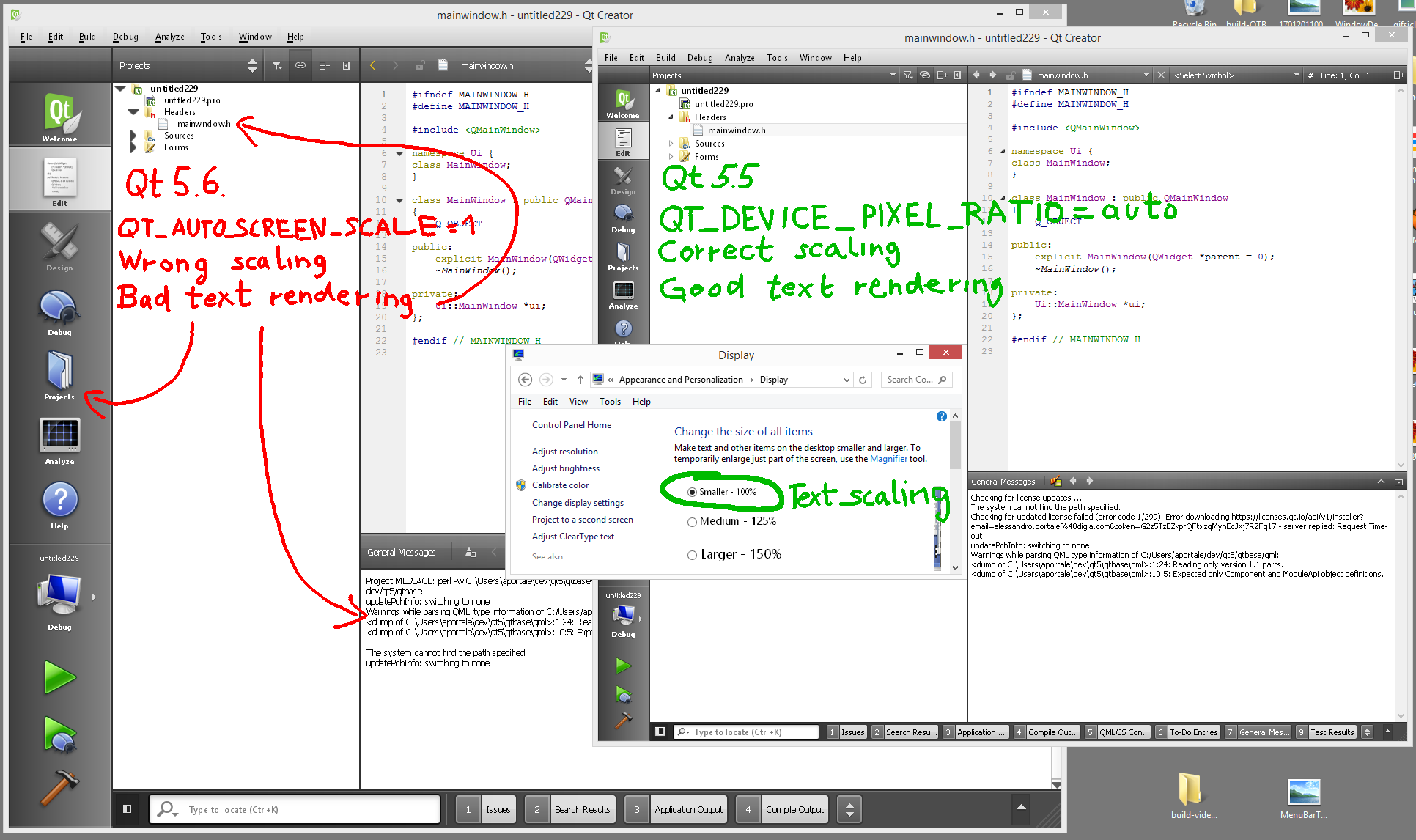
dpiscaling = 100%
Screens: 1, High DPI scaling: inactive # 0 "\\.\DISPLAY1" Depth: 32 Primary: yes Geometry: 2880x1620+0+0 Available: 2880x1580+0+0 Physical size: 344x193 mm Refresh: 50 Hz Power state: 0 Physical DPI: 212.651,213.202 Logical DPI: 96,96 DevicePixelRatio: 1 Pixel density: 2 Primary orientation: 2 Orientation: 2 Native orientation: 0 OrientationUpdateMask: 0
dpiscaling = 100%, QT_AUTO_SCREEN_SCALE_FACTOR=1
Screens: 1, High DPI scaling: active # 0 "\\.\DISPLAY1" Depth: 32 Primary: yes Geometry: 1440x810+0+0 (native: 2880x1620+0+0) Available: 1440x790+0+0 Physical size: 344x193 mm Refresh: 50 Hz Power state: 0 Physical DPI: 106.326,106.601 Logical DPI: 48,48 (native: 96,96) High DPI scaling factor: 2 DevicePixelRatio: 2 Pixel density: 2 Primary orientation: 2 Orientation: 2 Native orientation: 0 OrientationUpdateMask: 0
dpiscaling = 200%
Screens: 1, High DPI scaling: inactive # 0 "\\.\DISPLAY1" Depth: 32 Primary: yes Geometry: 2880x1620+0+0 Available: 2880x1548+0+0 Physical size: 344x193 mm Refresh: 50 Hz Power state: 0 Physical DPI: 212.651,213.202 Logical DPI: 192,192 DevicePixelRatio: 1 Pixel density: 2 Primary orientation: 2 Orientation: 2 Native orientation: 0 OrientationUpdateMask: 0
dpiscaling = 200%, QT_AUTO_SCREEN_SCALE_FACTOR=1
Screens: 1, High DPI scaling: active # 0 "\\.\DISPLAY1" Depth: 32 Primary: yes Geometry: 1440x810+0+0 (native: 2880x1620+0+0) Available: 1440x774+0+0 Physical size: 344x193 mm Refresh: 50 Hz Power state: 0 Physical DPI: 106.326,106.601 Logical DPI: 96,96 (native: 192,192) High DPI scaling factor: 2 DevicePixelRatio: 2 Pixel density: 2 Primary orientation: 2 Orientation: 2 Native orientation: 0 OrientationUpdateMask: 0
- relates to
-
QTCREATORBUG-15115 Qt Creator's UI looks unusably scaled
-

- Closed
-
-
QTBUG-62782 Windows: Web Engine does not support fractional scaling level
-
- Closed
-