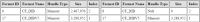-
Bug
-
Resolution: Done
-
P3: Somewhat important
-
5.4.1
-
None
-
Windows 7 / Windows 8.1, 64bit
-
bc867b179451a4c06c669f03f4598ea8799ad9f6 (qtbase/5.5, 25.8.2015, 5.5.1)
Steps:
1. Create a QImage object with transparency.
2. Save the image to the clipboard using QClipboard::setImage.
3. Paste the clipboard into other applications.
Note: In Word and Outlook, the paste fails as the DIB (CF_DIB) is null.
This used to work fine in 5.2.1 (as well as 4.8.6 and 4.7.4).
I've attached clipboard output for comparison.
- relates to
-
QTBUG-57410 Copying image to clipboard removes alpha channel
-
- Closed
-
- resulted from
-
QTBUG-46848 Windows: Pasting images through clipboard to gimp does not work
-
- Open
-
-
QTBUG-11463 Windows: QClipboard failed to set QImage with transparency
-
- Closed
-