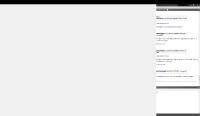-
Bug
-
Resolution: Unresolved
-
P4: Low
-
None
-
5.2.1, 5.4.1
-
Windows 7
Launch application and show frameless widget maximized in the secondary screen (not primary/main screen). Expection is that widget covers the whole screen. But looks like it uses primary screen available geometry and doesn't cover the screen correctly.
For example debugging widget resize event outputs following information (two events triggered on startup):
void __thiscall Widget::resizeEvent(class QResizeEvent *) screen 0 geometry: QRect(0,0 1600x1200) screen 1 geometry: QRect(1600,48 2048x1152) widget geometry: QRect(0,0 400x300) available geometry: QRect(0,0 1600x1160) void __thiscall Widget::resizeEvent(class QResizeEvent *) screen 0 geometry: QRect(0,0 1600x1200) screen 1 geometry: QRect(1600,48 2048x1152) widget geometry: QRect(1600,48 1600x1160) available geometry: QRect(1600,48 2048x1152)
So looks like the second available geometry is correct but it's not set to the widget at all.
Testable by attached sample application.
- relates to
-
QTBUG-51327 [Windows 8.1]: After maximizing a window and toggling the frameless window hint and moving to another monitor then the window can be too big
-
- Closed
-