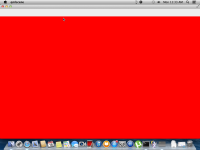-
Bug
-
Resolution: Done
-
P1: Critical
-
5.5.0 Beta
-
None
-
00bcd845bd2ce6f93ec5b7782420570d74cad2a4
In Qt 5.5.0 beta, an ApplicationWindow can under certain conditions (but not always) resize improperly when the window is maximized.
I see this issue on Mac (single monitor) and on Windows with two monitors when the window is dragged to the second monitor and maximized (See attached screen shots). There is an empty region at the top. On Windows, the root item appears to take on the size of the other monitor.
I have not yet seen the issue on Linux. The issue is not present in Qt 5.4.1. It can be reproduced by running the following in qmlscene and hitting maximize (after dragging to a second monitor in Windows):
import QtQuick 2.4 import QtQuick.Controls 1.3 ApplicationWindow{ width: 400; height: 400 Rectangle{ anchors.fill: parent color: 'red' } }